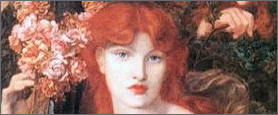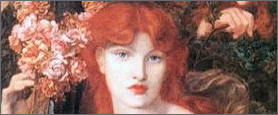First visit the PBeM Program Help Page, as most applies to this PBeM aid.
After the ReadMe.txt file, more on Combat
To resolve a combat, 1st round:
- Click the combat button down, you cursor becomes a cool cannon
- left click in the combat hex, brings up the combat dialog box
- Enter strength points, supply, drm info and...
- select you card and click "Dispatch Orders"
- A UK flag will pop up to top left of the hex
- save (always save with a new name)
- the program saves then loads the just saved file, note the battle flag is now US and top right
- email the "usa" and "176" files to you opponent, the defender
- he loads the file, battle button down, with the cannon left click hexes with US flag top right (as they await resolution)
- the defender check if he wants supply, and selects a card, the dispatches orders...
- and a US flag pops up bottom left, combat has been resolved
- you can see the results in two ways
- click the button with the die on it down and right click the hex
- or view the text file that was generated. Er, the program incorectly rounds 1/2 Elim down, should be up.
- To test yourself, you can skip step h.
After combat, the defender can quickly click the 'Show Combat' speed button ( with the die), and then right click the hex to see the number of remaining units per side. The defender then removes the eliminated units for both sides.
Battle_at_CCC38.txt
Each combat generates a file named "Battle_at_" + 'hex id' + ".txt". This file will be found in the same folder as the turn file was loaded from ( if you do not know how to create folders, and move and delete files from folder to folder, rut roe, you need to buy a book...). If the file exisited before combat, that combat is just tacked on to the end. In this text file ( you can read it with "notepad.exe" ) you will find all the details about the combat, including the all important number of rounds fought.
1776, like all of the other PBeM programs, features the very helpful 'Return To Start Hex' option. Unlike the other programs, instead of a 100% correct return, for 1776, it depends. In 1776 you can split and combine units, so use with caution.
Zip files
The use of a 'zip' utility like 'WinZip' is most recommended to exchange files. The files are small, but it can get numerous, particuarlly if there were many different combats, and the Attacker will probably want to see the 'Battle_at_aaa000.txt' files.
How to quickly sort all of those files
- click the 'Open Turn' button
- this brings up the standard Windows95 'Open File' dialog box
- click the details button on the far right
- On my computer this brings up three columns, "Name", "Size", and "Type".
- but there is a fourth column next to "Type", to see it, make the "Name" or "Size" column width smaller, this brings the "Modified" column into view
- click the "Modified" column head, and files are sorted by date created